







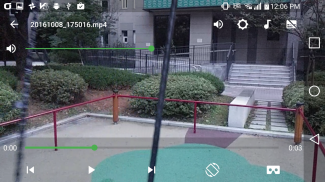


VRTV VR Video Player Lite

Descripción de VRTV VR Video Player Lite
Ver sus vídeos favoritos en 2D y 3D con VR VR VRTV reproductor de vídeo y un auricular compatible cartón! VRTV cuenta con bellos entornos virtuales y es el único jugador de vídeo que soporta el VR viendo junto con un amigo en el juego sincronizado completo.
VTRV VR Reproductor de vídeo tiene un gran apoyo para todos los formatos 3D / 2D comunes y modos incluyendo 180, 220, 270 y 360 panoramas y proyección objetivo ojo de pez.
Si usted disfruta de la versión gratuita, por qué no probar la versión completa? Cuenta con:
- Un entorno virtual adicional: una acogedora sala de estar!
- Botones anterior / siguiente, saltar entre los archivos en el mismo directorio sin salir de la RV.
- ¡Sin anuncios!
VRTV VR Reproductor de vídeo cuenta con:
- La función de sincronización! Ver una película juntos con otro amigo de cartón!
- Los subtítulos en formato SRT, con pleno soporte para idiomas RTL, caracteres Unicode y la detección automática de la codificación.
- Tamaño de los subtítulos configurable.
- entornos virtuales inmersivos. Mire en su propio cine en casa o en una cueva astuto.
- Controles del reproductor en una gran interfaz de usuario VR.
- Mando de juegos totalmente configurable y controles del teclado.
- Soporta películas en 3D y 2D en una variedad de formatos: De lado a lado (SBS), encima y por debajo (OU, superior e inferior), el vídeo panorámico en 180 (Cúpula), 220, 270 y 360 grados. También es compatible con vídeos de proyección de ojo de pez.
- Diseño de material simple.
- Utiliza la última SDK de cartón con la disminución de la deriva.
- Configuración del receptor de cabeza dentro de la aplicación. Soporta varios rastreadores de cabeza diferentes, encontrar el que mejor funcione con su teléfono y eliminar la deriva.
- Transmisión de archivos a través de una red. Abrir una secuencia de VRTV o usar su navegador favorito del explorador de archivos para abrir corrientes en VRTV VR reproductor de vídeo.
- El modo de vídeo estático. Para las películas largas, bloquee el video en su sitio justo en frente de usted.
VR Guía de botones:
- A continuación pantalla: explorador de archivos abierto (sólo versión completa) y los controles de Play
- Izquierda de la pantalla: Subtítulo de encendido / apagado, el tamaño del texto, y de sincronización en Bloqueo de pantalla / apagado. Leer más acerca de sincronización de abajo!
- Parte superior de la pantalla: Re-centro con temporizador, SDK re-centro (mantener el nivel de horizonte), interruptor del tipo de pantalla, cambiar el tipo de vídeo (2D lateral / 3D a lado, Más de 3D / Bajo), y la palanca de proyección de ojo de pez.
- El derecho de la pantalla: Tamaño de la pantalla y el volumen
instrucciones de sincronización:
- La sincronización es una función que permite mantener una película en sincronía entre dos dispositivos. Para habilitar la sincronización, primero configurar la dirección IP del dispositivo que desea sincronizar con en Ajustes / general, donde también se puede encontrar el IP de su propio dispositivo. Para ello, en los dos teléfonos por lo que tienen de los demás IP configurada.
- Seleccione un vídeo para reproducirlo. Si se trata de un local de video debe estar presente en ambos dispositivos.
- En el VR interfaz de usuario, haga clic en el botón "Sync" en ambos dispositivos para habilitar la sincronización.
- En uno de los dispositivos, iniciar el vídeo pulsando el botón de reproducción. Después de un pequeño retraso, la película empezará a reproducirse sincronizada en ambos dispositivos.
Buscando y está apoyado jugar en red!
Esta aplicación es apoyado por anuncios, pero no va a interrumpir o limitar de otro modo su experiencia de visualización. Si desea apoyar el desarrollo, por favor evalúe la aplicación y escribir un comentario, o comprar la versión completa! sugerencias de funciones e informes de errores son siempre bienvenidos!
el uso de permisos:
NFC, WRITE_EXTERNAL_STORAGE: Utilizada por el SDK de cartón de configurar y guardar la configuración del auricular.
ACCESS_WIFI_STATE: Se usa para buscar la dirección IP de su dispositivo y mostrarlos en la configuración de sincronización, para ayudar a establecer el juego sincronizado con otro dispositivo.
INTERNET, READ_EXTERNAL_STORAGE: Necesario para acceder a los medios de comunicación en el dispositivo y para la transmisión.
Nota: El permiso VIBRATE no se utiliza y se eliminará en la siguiente versión.
































